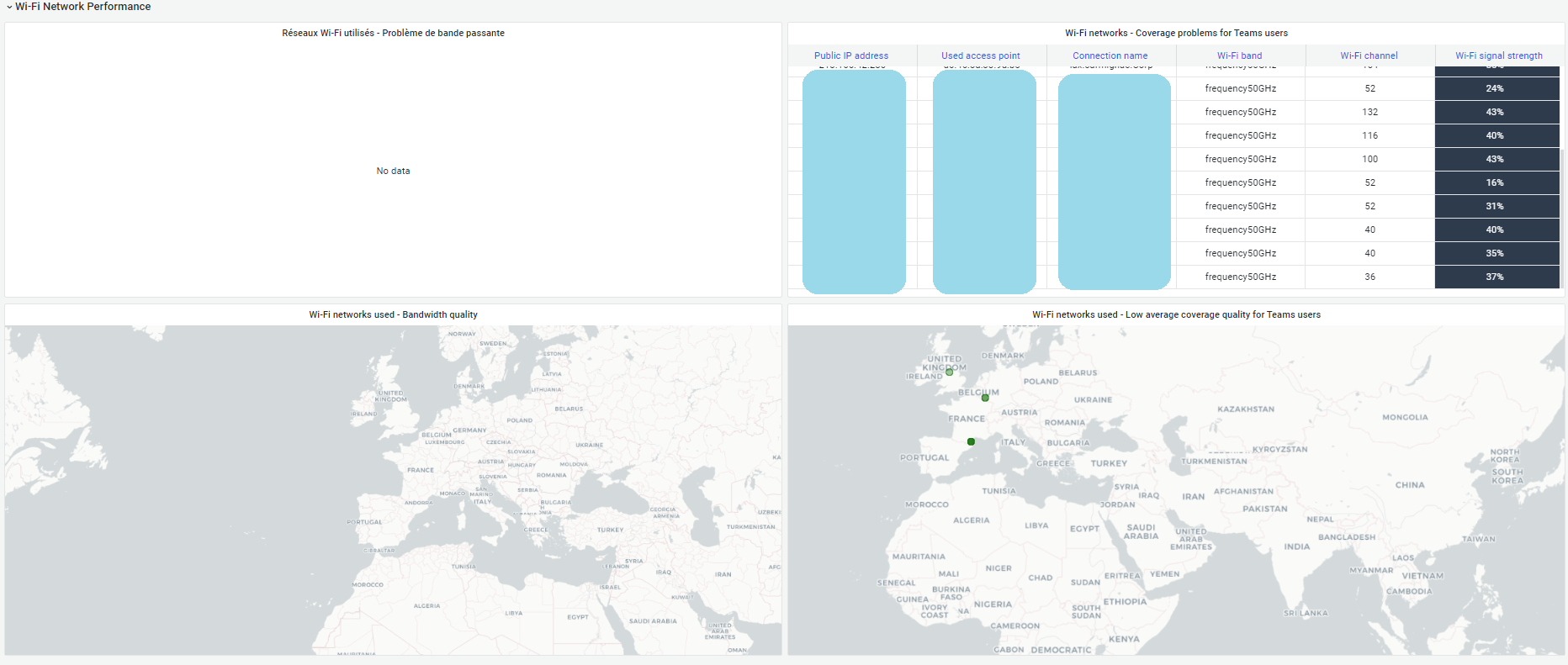¶ Dashboard Teams ITOI - EN
ITOI (IT Operational Intelligence) is a tool dedicated to IT teams for monitoring not only your TEAMS but also the ecosystem that encompasses it.
This interface brings together various alerts and root causes to give you a precise idea of any incidents or problems you may have with Teams (queues, voice quality, meeting rooms, WiFi coverage, etc.).
¶ Incidents in progress
At a glance, you can see all the incidents linked to your Teams, such as compliance incidents, your equipment and your Office 365 environment.
These alarms are accompanied by evolution graphs to help you follow the trends of your incidents

¶ MS365 TEAMS service status
The state of health of your Teams services is grouped together in two tables to enable you to track so-called "downgraded" services and incidents resolved during the day or over a customised period.
This information is independent and comes directly from your Office 365 environment.
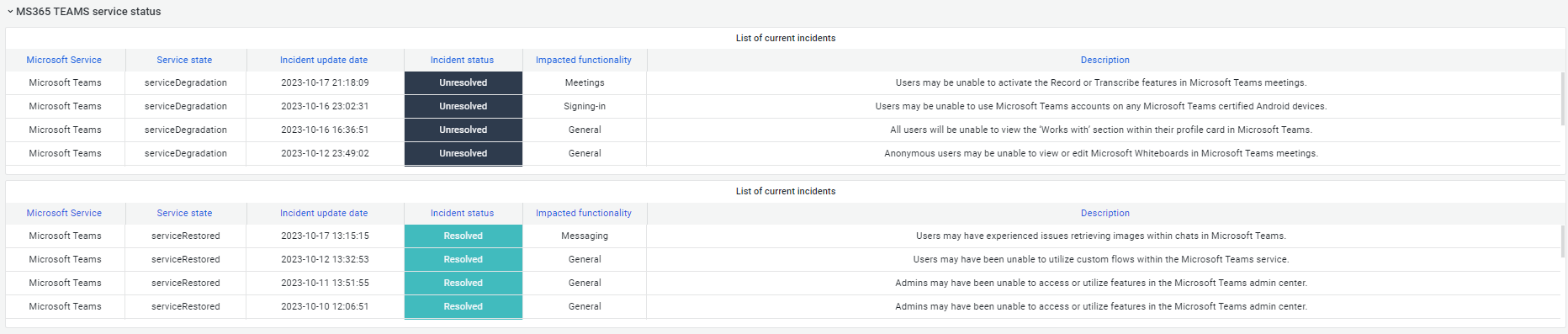
¶ Quality of interactions
The quality of interactions includes elements relating to the quality of voice during Teams-to-Teams calls or via your SBCs, as well as incidents that may be linked to your network or to team application configuration errors, resulting in poor quality when your agents communicate.
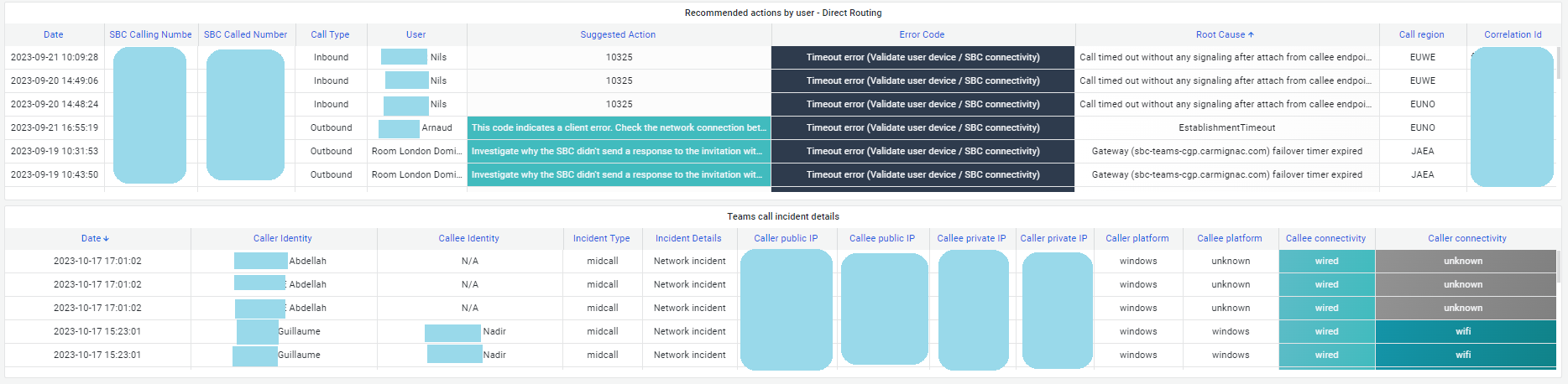
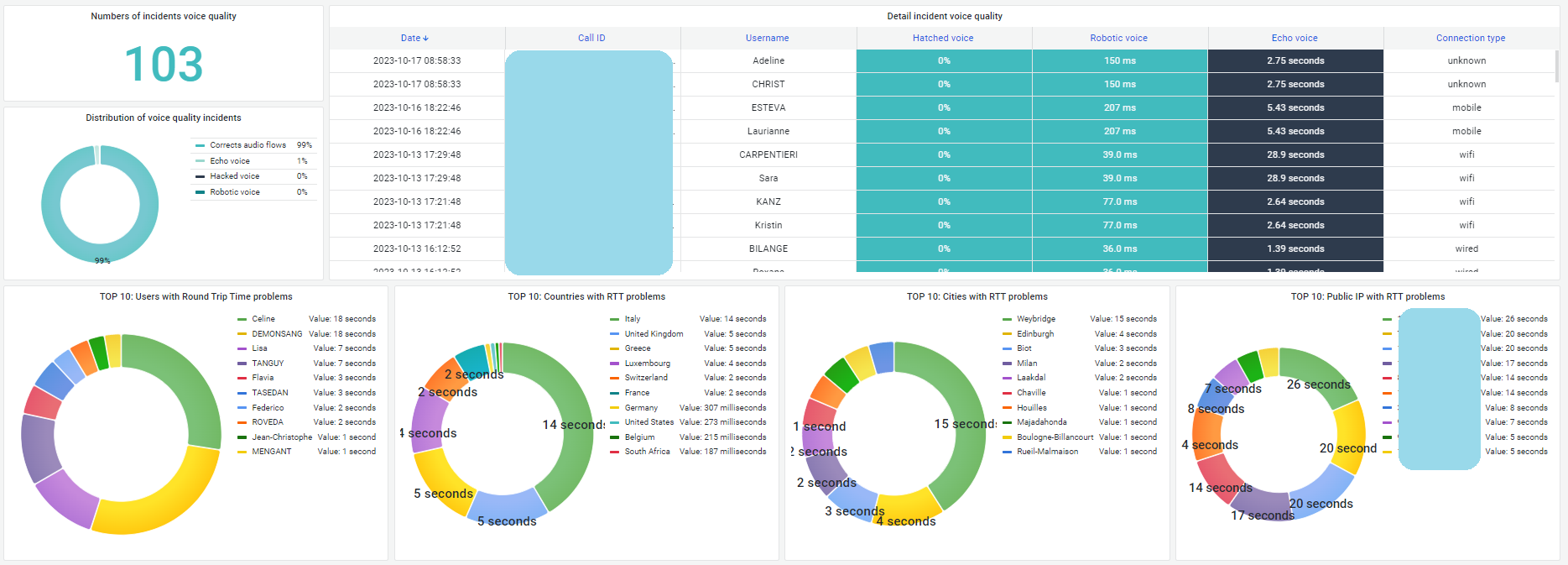
¶ Quality of queues
This section allows you to view incidents relating to the voice quality of your queues (choppy voice, voice with echo, robotics) as well as details of application errors (connectivity problems on your devices).

¶ Telephony network performance
Telephone network performance covers incidents relating to your communications passing through your SBCs / Direct Routing. You will find the breakdown and details of incidents according to the direction of your calls (incoming, outgoing).
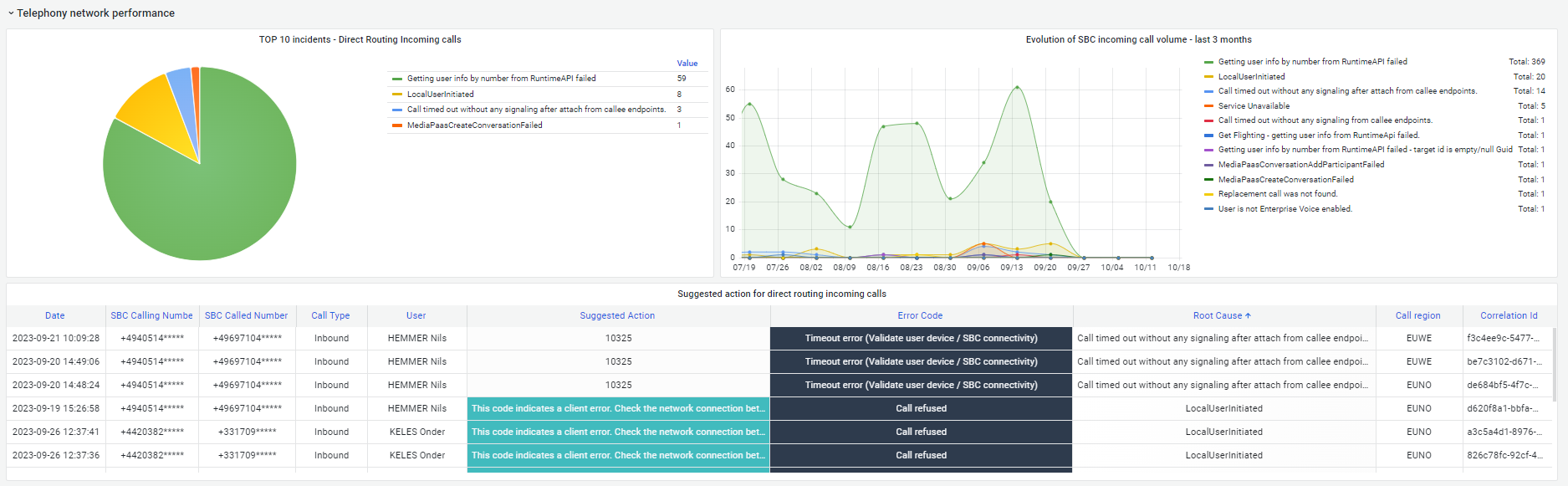
¶ Performance of the equipment used
In this section you will find the breakdown by type of OS used, the listening equipment as well as the evolution over the last three months of the rendering and capture quality of your equipment.
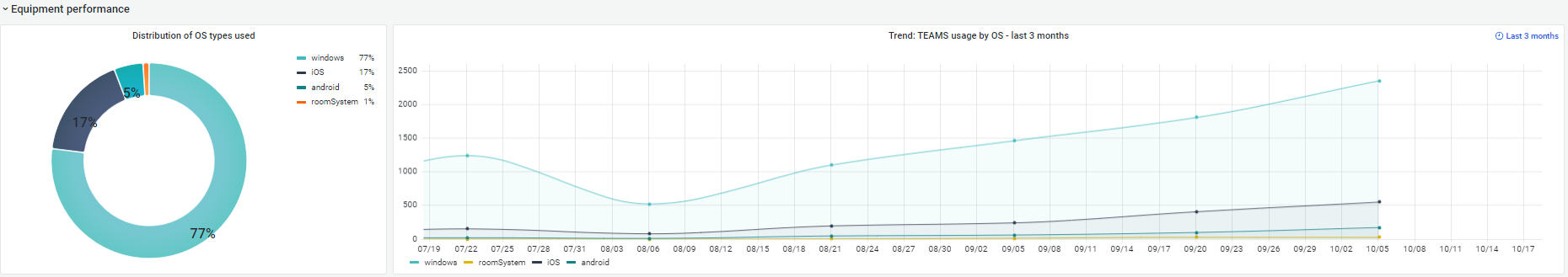
¶ Use and performance of meeting rooms
This section reports incidents relating to voice quality (slurred, robotic, echoed voice) when communicating in your rooms.
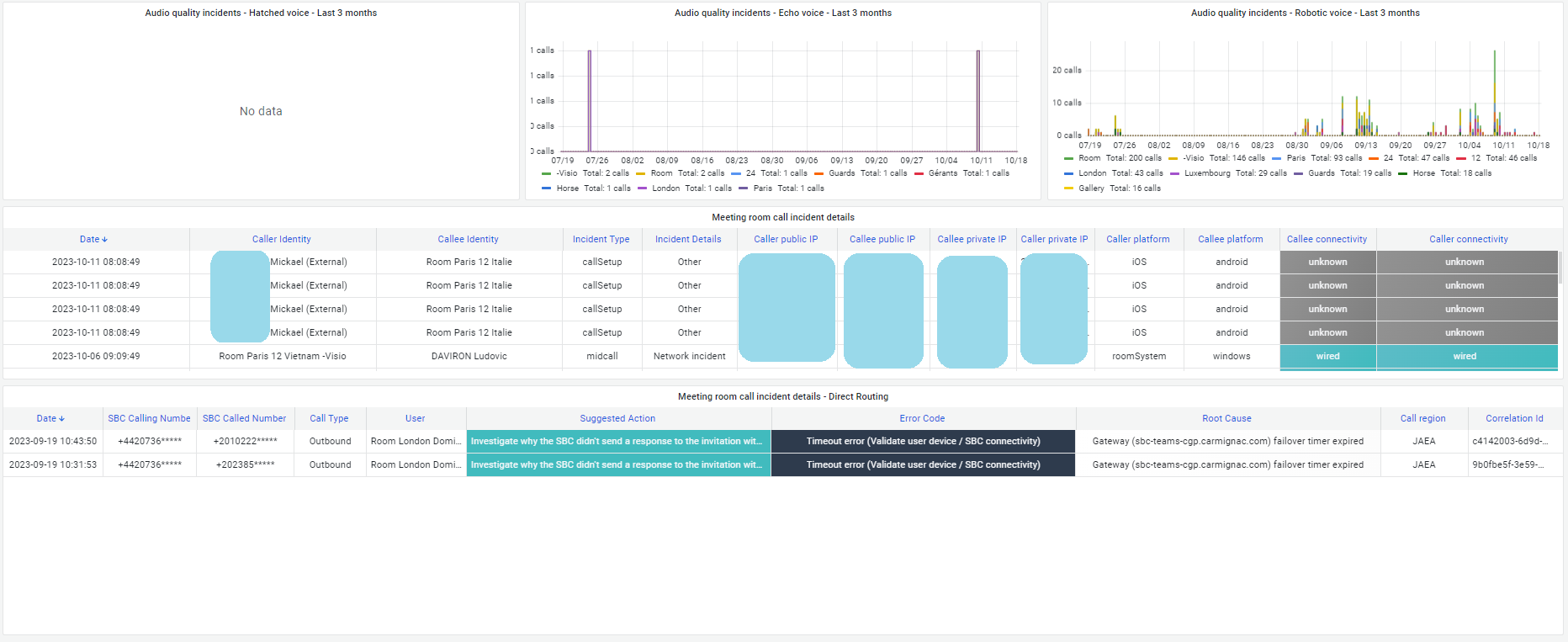
¶ Performance of the networks used
The performance of the networks used includes a detailed list of your different networks, the percentage breakdown of these networks and the change in bandwidth degradation over the last three months.
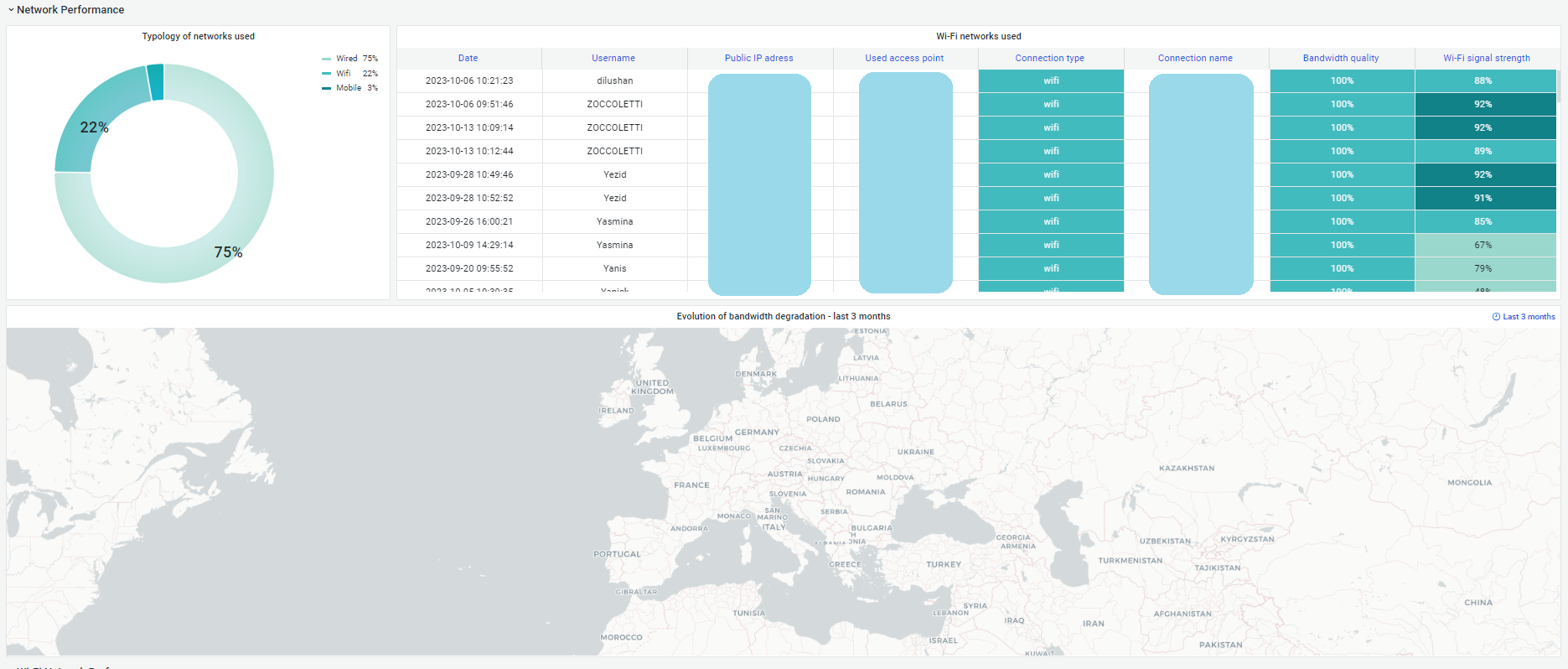
¶ Performance of Wi-Fi networks used
In this section you will find details of the WiFi networks used, with coverage problems for Teams users and bandwidth problems.